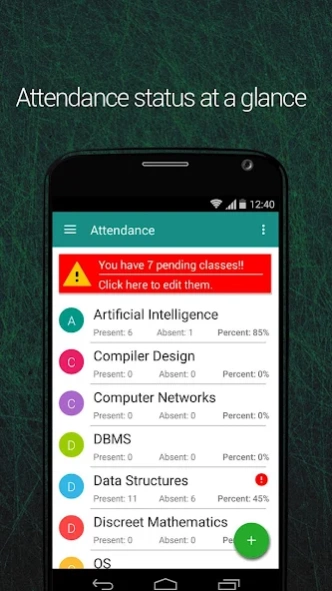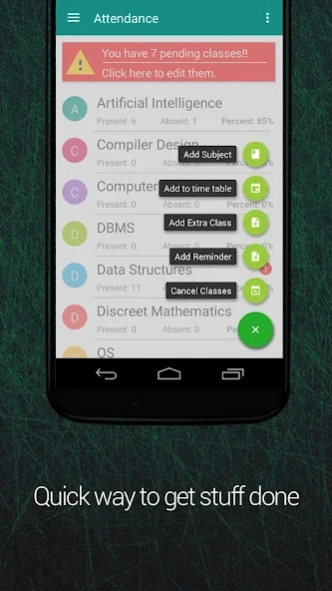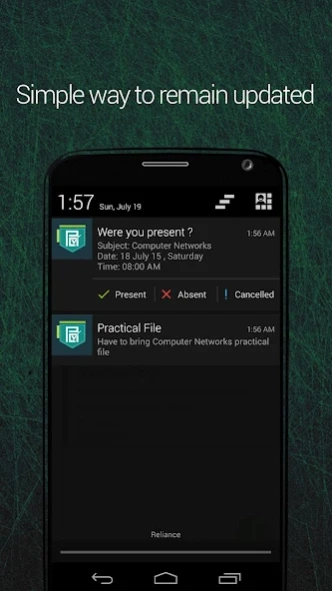Pocket Attendance 1.0
Free Version
Publisher Description
Pocket Attendance - Enter your timetable once and let this app take care of everything !!
Pocket Attendance is a new way of organizing your attendance, developed with keeping in mind the requirements of students. It helps one to keep track of his/her attendance and save him/her from hassling around from professor-to-professor to know the attendance.One can track his/her attendance,set reminders,manage extra classes in a quick and easy way.
WHY USE POCKET ATTENDANCE :
• Intuitive UI makes attendance management easier.
• Facility to add Extra Classes and Reminders.
• Can cancel classes during holidays.
• Backs up your data and restores it on reinstalling even on switching to another Android phone.
• Mark your attendance with a single click through notifications.
• Reminds you to attend classes when your attendance falls in any subject.
• Edit any detail at any time.
• Delete the previous year's or semester's information when proceeding to a new one.
• Color coded views enhances the usability.
• Features like "Do not disturb" and "Defaulter Notification" helps to customize the experience as per your needs.
About Pocket Attendance
Pocket Attendance is a free app for Android published in the Teaching & Training Tools list of apps, part of Education.
The company that develops Pocket Attendance is RnL Developers. The latest version released by its developer is 1.0.
To install Pocket Attendance on your Android device, just click the green Continue To App button above to start the installation process. The app is listed on our website since 2015-07-19 and was downloaded 8 times. We have already checked if the download link is safe, however for your own protection we recommend that you scan the downloaded app with your antivirus. Your antivirus may detect the Pocket Attendance as malware as malware if the download link to com.rnl.pocketattendance is broken.
How to install Pocket Attendance on your Android device:
- Click on the Continue To App button on our website. This will redirect you to Google Play.
- Once the Pocket Attendance is shown in the Google Play listing of your Android device, you can start its download and installation. Tap on the Install button located below the search bar and to the right of the app icon.
- A pop-up window with the permissions required by Pocket Attendance will be shown. Click on Accept to continue the process.
- Pocket Attendance will be downloaded onto your device, displaying a progress. Once the download completes, the installation will start and you'll get a notification after the installation is finished.